Students with no holds on their records can register for a course during the first week a course is offered (for full term courses) or during the first two days of a course that meets less than a full term. Students are expected to meet with an academic advisor before registering. At the time of registration, course prerequisites and enrollment capacity are checked. Some courses may require an instructor's permission to add, at the discretion of the instructor.